You may now use Universal Audio’s highly capable Luna Mac-based digital audio workstation software with the audio interface of your choice. And it won’t cost you a dime!
What is UA Luna?
Universal Audio’s free Luna is a stable, capable, attractively-designed digital audio workstation (DAW, MIDI/audio recorder/editor) for the Mac. When I reviewed Luna for Macworld a couple of years back, I was struck by its modern look, excellent effects, fantastic virtual instruments and solid overall approach.

The major sticking point for most users at the time, was that Luna only functioned in conjunction with Universal Audio’s own Thunderbolt audio interfaces. UA thoughtfully sent me an Apollo Twin X, or I would’ve been up the creek for the review. UA’s audio interfaces are rather pricey creatures that feature onboard processing of plug-ins so the intertwining was somewhat understandable.
That said, the company might also have considered Luna a loss leader to sell more interfaces and hardware plug-ins. Not to mention replacing Pro Tools (which it mimics in many ways) in recording studios.
Of course, at the time of my review, Luna was in its infancy (version 1.0) and missing many common features. But it was already capable of great things and showed even greater promise. And now? For free? If I were just starting out in the recording world, I’d be all over it.
Why is Luna now available for non-UA hardware?
Luna didn’t gain a whole lot of traction outside of the existing UA community, i.e. users who already had UA interfaces and had bought into UA’s plug-in ecosystem. Sensing no doubt that the proprietary hardware/software model might limit the company’s financial growth, UA subsequently started its $20 monthly, $150 yearly ($100 on sale at the time of this writing) UA Spark subscription service which allows you to use the company’s highly-rated plug-ins in other DAWs.
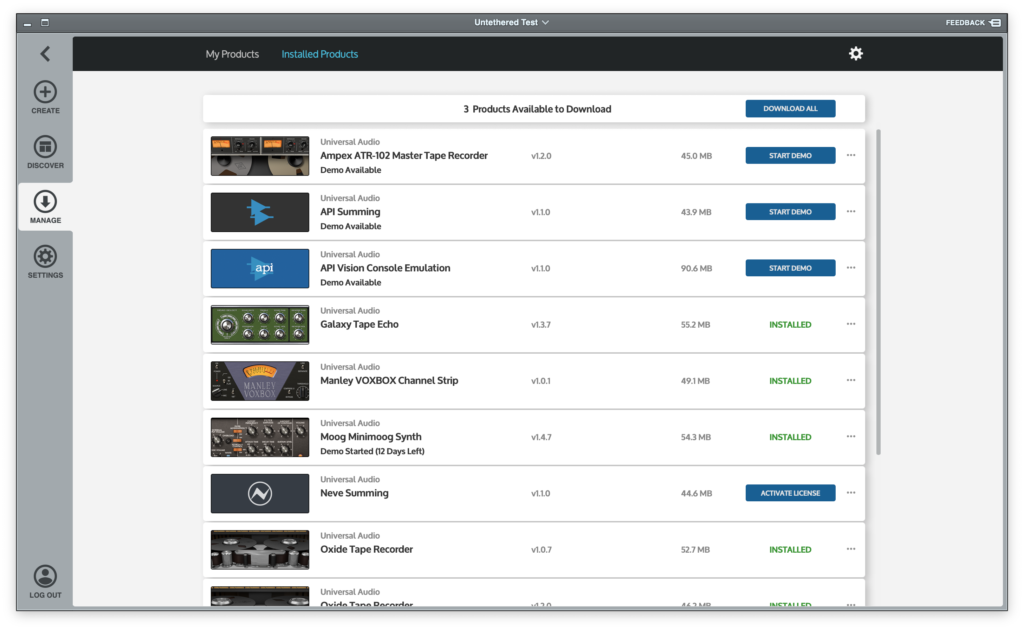
If you have speculated that Luna is now un-tethered from UA hardware so that it can be used to capture users for the Spark service, I’m not going to argue with you.
Indeed, you must download and install UA Connect as well as sign into your UA account to use the un-tethered Luna. Not the worst thing in the world. As I said, the plug-ins are very, very good and in many cases best of breed. Not that you actually have to buy any–Luna also runs any AU plug-ins you already have on your system.
So how is Luna as a DAW?
If you like Pro Tools, you’ll like Luna, as it’s highly focused on the tasks of recording and editing. It’s not really a sound creation DAW such as Bitwig or Ableton Live, though it can do that via plug-ins.
Luna even uses the same key commands and inline/in-track editing that its “rival” does. To my eye, it’s also considerably more modern-looking than Pro Tools, though Pro Tools diehards might disagree.
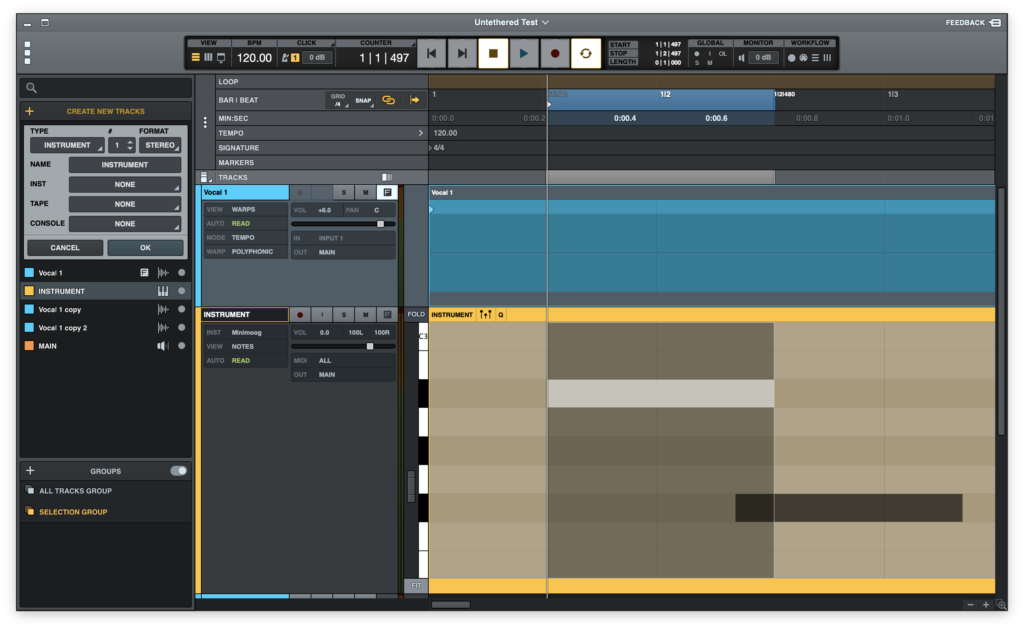
Luna also has some very unique features and workflows. First off, it automatically saves the state of your project with infinite undo and redo. That’s the way I wish all programs were. You can save versions and there are bookmarks, but I do not miss not having to answer the “Do you want to save?” question all the time.
I also love that the most common clip functions such as quantize and pitch are available right from the handle.
The paned-interface (tiles that can be shown and hidden) is intuitive and logical for the most part so users coming from any DAW should be up to speed in a session or two. Click on these links for more detail on Luna’s features and help.
Performance
Luna is now (post previous review) a very smooth performer than doesn’t hog resources. Having switched to Apple Silicon (M1 Max Studio) myself, I appreciate that Luna runs natively on my CPU. Indeed, performance is much better than it was on my old i7 iMac, though I had no issues recording with that either.
UA improved the graphics performance around version 1.2 (it’s now 1.5) and it shows. Image rendering is smooth as a a baby’s behind on M1, et al.
In my limited testing for this article, Luna proved rock-solid, though it didn’t like loading at startup on my Mac Studio. Other than that, I experienced no issues.
Nits
Personally, though I’ve spent a great deal of time with Pro Tools, it’s not my favorite workflow–it’s designed for use by engineers in a studio, not home recording where the player is also the engineer.
This is where the lack of user-defined key commands is a problem for me. With a guitar in my lap, I like single-key key commands so I can use the other hand to secure the instrument. Pro Tools and Luna make heavy use of two-key shortcuts (CMD+=, etc.), which often require long stretches or two hands.
One “feature” that UA added at around version 1.2 that I absolutely loathe is automatically arming any selected tracks if you haven’t armed any yourself. I quit using Logic when this exact same feature overwrote some of my takes when out-of-view tracks were selected and I hadn’t armed anything.
It was only much later I realized the material had been overwritten and it was a complete pain to figure out which files I had to restore. A much better solution would be to record to a new track.
The size of the Luna interface was fine on my 24-inch 4K display at the defaults, but I found some elements too small on my 27-inch 5K iMac. An interface that scaled à la Ableton Live, Bitwig, Tracktion, Digital Perfomer, etc. would be better. Indeed, it’s become a bedrock feature for most DAWs and I was quite surprised that Luna’s designers omit it from a brand new DAW.
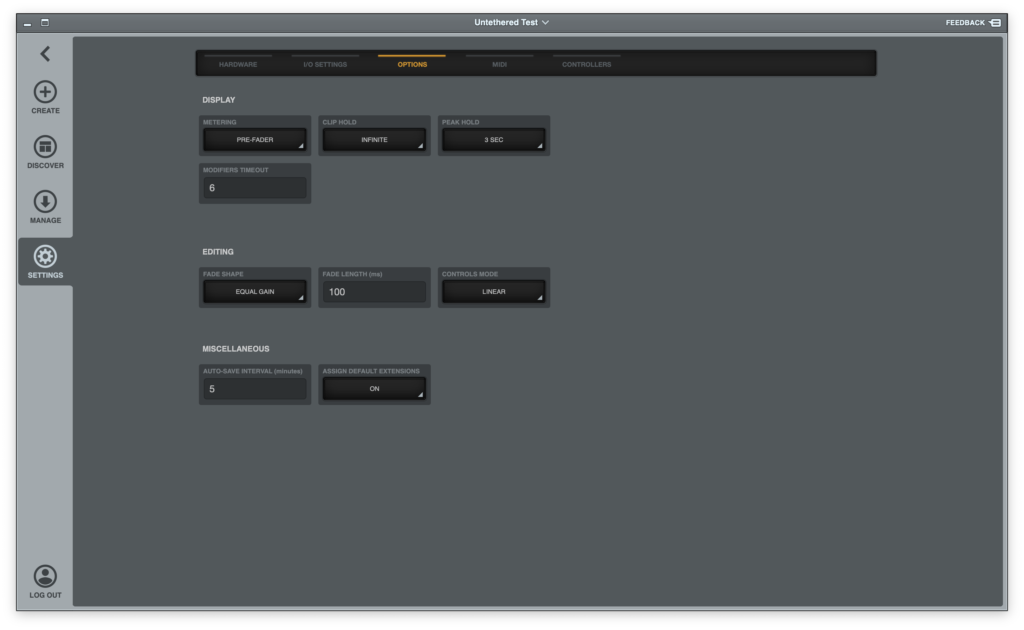
The lack of contrast between some elements (see the image above) is another issue for me. Several times I opened plug-in windows and couldn’t readily spot the handle against the background. Black text against a medium gray background, and vice versa can be taxing to read as well. Trying to decipher small or low-contrast elements disrupts your flow.
Though it might seem that I’ve complained more than complimented, that’s only because Luna is so good otherwise. I simply find it irritating that UA ignored modern interface design tenet in several ways to cater to users of Pro Tool.
Final take
Fortunately, if you’re a Mac user, you now don’t have to take my word for any of this. Just create a Universal Audio account, download the program, and have at it.
And it’s FREE! I can’t emphasize that enough. Cynical old hands like me tend to pick at things and compare. If I just starting out, I’d be all over Luna like white on rice. You aren’t forced to buy anything, so there are no worries about that.
I would, however, worry just a bit about becoming addicted to UA’s FX plug-ins and virtual instruments. They really are generally that good!