This chameleon controller takes up little room and fills the roles of multiple input devices, albeit not always to perfection.
It’s a clever idea and then some: Take a multi-touch, velocity sensitive touchpad and use overlays to emulate a plethora of controllers and input devices: computer keyboard, DAW controller, drum pad, musical keyboard, etc. Sensel comes awful close to realizing the concept perfectly with the $249 Morph, but alas, doesn’t quite nail it.
Design and features

The Morph is a relatively small (5.45-inches deep, 9.45-inches wide) and thin (about 0.33 inches) device that will function as a plain touchpad or with the aforementioned overlays. It’s unique in that Sensel’s touch technology combines both positional and force measurement in a single layer.
At the top of the unit is a slightly raised silver area with an LED strip on the bottom to provide feedback for various actions. This slightly thicker region is also home to the electronics: a USB-C port, power button, and Bluetooth controller.
Out of box and setup
Setting up the Morph was just a bit different than expected. I was thinking the Morph would work right out of the box, at least as a trackpad. Instead, it took downloading, installing, and running the Sensel overlay editor app then sending the default (touchpad) overlay to the device. Not a biggie mind you, and the process does orient you with the app and the process of managing overlays.
I auditioned the Morph in several roles with several overlays: touchpad, musical keyboard, computer keyboard, drum pads, and DAW (Digital Audio Workstation–music recording and editing software) controller. My satisfaction level varied from very happy to not so much, largely due to ergonomics and output.
Touchpad
The Morph is an excellent touchpad, probably the best I’ve ever used–including Apple’s. It supports all the shortcut gestures and unlike most, it didn’t constantly balk at my calloused finger tips. The large surface area is also a huge boon. Nice.
Piano
The piano/musical keyboard overlay works reasonably well, and allows you to use MIDI polyphonic expression (MPE) if you so desire. MPE lets you to modulate the notes you play not only by how hard you tap (velocity), but by dragging your fingers around the keys, rolling them as you would apply tremolo, etc. It’s no competition for the Roli Seabord Block, but it certainly gets the job done.

My biggest issue here was the relative lack of give, i.e., the feel. I didn’t find the lack of flex debilitating, and no doubt would have become more attuned to it if I’d had a longer visit with it. Regardless, it’s definitely one of the handier overlays.
Computer keyboard
This overlay was my biggest disappointment. Again, partly due to the feel, i.e. the lack of rebound. But the biggest issue was that even with the sensitivity at full, the keys I reached for with my little fingers didn’t always register. This was partly my lack of precision, partly the unforgiving nature of the flat overlay with uniform keys.
The lack of response could be amended by slanting outer keys inwards, or by some sort of concavity, but as it stands I would only use this template if there were absolutely no other option available. Admittedly this may be 50 years using keyboards that have give and offer tactile feedback. If you’re a hunt and peck type, this overlay will do fine.
Drum pad
This was one of my favorite overlays, and it seriously had me considering purchasing a Morph. Price was a big factor in not doing so, but I wasn’t entirely pleased with the way the unit responded either. It seemed that I had to hit it too hard to get full velocity, and too softly to get the pianissimo I was looking for. I had the same issue with the musical keyboard overlay. It’s not a huge deal, just enough of one to make me waver.
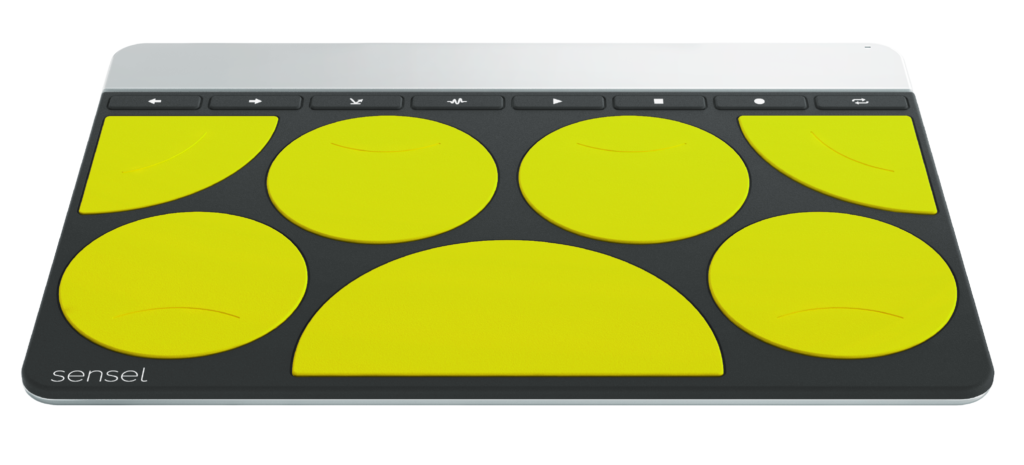
The kicker is that you can actually use sticks with the pad, but even with those I still wasn’t entirely pleased with the dynamics. What Sensel should probably do is implement velocity curves to better accommodate different styles or tastes in finger drumming. Not to mention requiring less finger-stressing amounts of force.
DAW/instrument controller
This is another role the Morph can fulfill nicely. I tried the MPC template (there are others) and found it very responsive and easy to use. Velocity information is only important on the included drum/note pads so that wasn’t as big a factor as with the drum and piano overlays. The really great thing is that it’s completely configurable via the overlay editor as to which control handles which function.
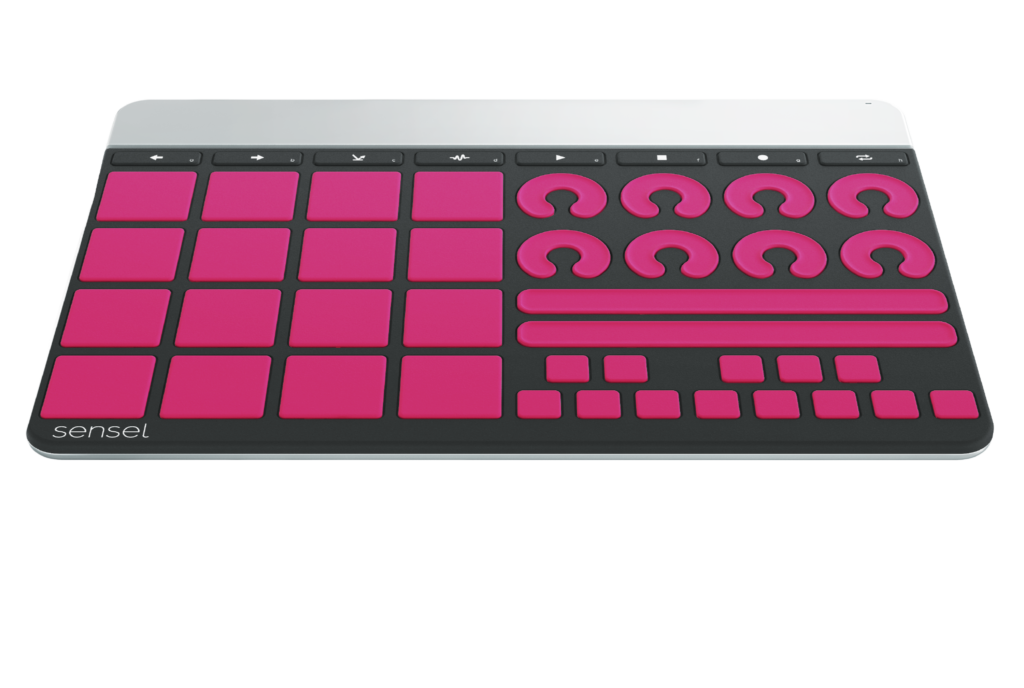
Overlay editor
Sensel has taken the overlay concept to the limit by providing nearly complete control over the Morph’s zones and sensitivity via the Overlay Editor app, aka the Sensel App (Windows/macOS). I’m not going to walk you through it, but there didn’t seem to be any major gotchas in my brief hands-on. Outside of the lack of velocity curves, that is. It’s slick and easy to use. Sensel also provides very thorough documentation.
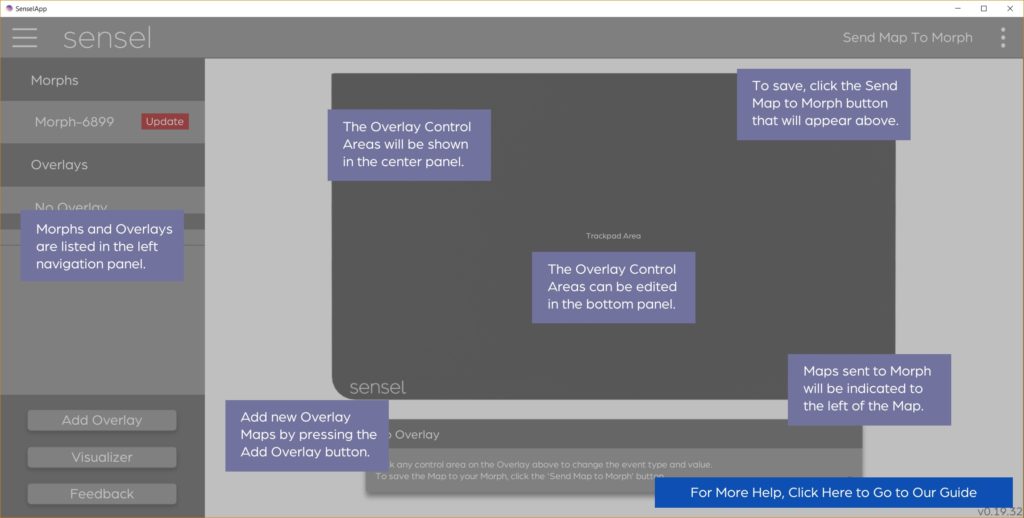
Yet while you are able to create an overlay for just about any MIDI program, instrument, or device on the planet, it will likely not wind up being as professional in its realization as Sensel’s. The company’s overlays are magnetized to stay in place, made of high-grade silicone, and are automatically recognized by the device. Yours most likely will not feature these attributes.
You can export overlays for 2D or 3D printing, but read more about it on Sensel’s site before you get too stoked about this capability.
Darn close, but no cigar from me
If you want a host of controllers that will travel very compactly, then the Morph is quite likely worth the money–despite minor flaws that might nibble away at overall satisfaction. The MPE alone will likely sway many.
That said, I don’t really use MPE and the mild velocity issue, plus the uncertainty that Sensel would address it kept me from buying one. I came close–it’s that handy. Bottom line, for this price, you should be able to tailor the “play” feel.
Hopefully Sensel sticks with development, because the Morph is an amazingly good first try and worthy of tweaking. Add velocity curves or the like and I might just bite the bullet one of these first days.