Some time ago, I reviewed the Sensel Morph–a chameleon-like MIDI controller utilizing multiple, swappable overlays, and a multi-touch, pressure-sensitive surface. It worked well, but I couldn’t adjust the velocity sensitivity to match my needs and the surface was rather hard and unyielding to tap on. Despite that, I quite liked the concept and enjoyed using it.
Enter the Joué Pro, an MPE (Multi-Polyphonic Expression) MIDI controller which is very much the same concept. It uses basically the same technology, but does so in a way more compatible with my tastes. The unit’s softer overlay pads (magic modules in Joué-speak) make tapping less taxing on my fingers, and the velocity sensitivity may be adjusted more granularly. It’s pricy, around $550 with extra modules, but I’m glad I bought it. Read on.
(Note that there’s a less expensive Joué Play model, but it lacks several of the Pro’s features, including MPE.)
Design and features
The Joué Pro is a little over a foot wide, and about five and a half inches deep. It’s sturdily constructed from metal on top of a PEFC beechwood chassis. The approximately 10.5-inch wide by 3.5-inch deep pressure sensitive, multi-touch pad is situated off-center to the left, and is divided into three equal areas. These accommodate single-area, double-area, or full-length silicon pads which represent/mimic everything from faders, to XYZ controls, to mod wheels, to musical keyboards and fretboards.
The pads have RFID (Radio Frequency IDentification) sensors embedded, which allows the controller board to morph its translation of our taps, presses, etc. to suit the layout of the pad. There’s also a very facile editor for Windows and macOS that lets you define functions, notes, ranges, sensitivity, etc. These settings are retained for each and every pad.
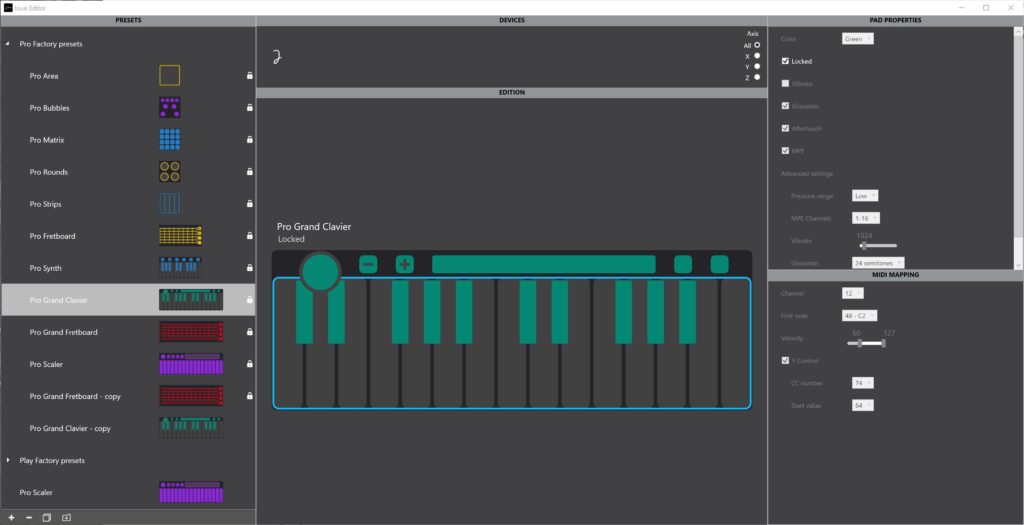
The only other hardware features of note are the Type-C USB port which connects to your computer and powers the board, and the power light. Both are the right side. As noted, the wood is PEFC (Program for the Endorsement of Forest Certification) beechwood and there’s no battery on board, or AC adapter, making it a bit friendlier to the environment than most competing products.
As the Joué Pro is merely a controller, producing no sound, it’s useless without the power-supplying USB connection anyway. However, Joué also sells a combo USB/traditional 5-pin DIN MIDI cable for use with older outboard MIDI gear.
The other half of the equation
Though I found the Joué Pro quite useful even without employing its expressive and MPE capabilities, those are primary reasons for purchasing one. To fully and efficiently utilize those extended features, you need virtual instruments and a DAW that understands them. For instance, I had to adjust the pitch bend range of many of my VST (virtual instruments) to make use of the Joué Pro’s glissando, i.e., it’s ability to pitch bend far higher or lower than the usual two semi-tones.
MPE, if you’re not familiar, basically takes the per-channel expression parameters (modulation, pitch, sustain, etc.) from MIDI’s 16 channels and rejiggers them so that they apply to 16 notes played on the same channel. In other words, per-channel expression becomes per-note expression. Some DAWs, (Ableton Live 11, Bitwig 3, Reaper, etc.) support editing these in a single track, but a few do not. The latter generally force you to transmit the data across multiple channels and edit it on separate tracks. Not the end of the world, but certainly less convenient.
Putting a ribbon on that: Make sure you setup is ready for MPE if you want to get the most out of the Joué Pro.
In use
It took me minimal time to get up to speed with the Joué Pro. I liked it, and was adapted and making music in a half hour. However, there are considerations. The keyboard keys are mini-sized, so if you’re looking for a true full-scale performance keyboard, this is not it. Also, you have to apply a fair amount of pressure to have the unit recognize that you’re indeed pressing. More than I find ideal, but all instruments require some pressure so it’s just a matter of adjustment.
Also, with minimal travel (perhaps a millimeter) there’s not a lot of tactile feedback, so it takes a while to get all your fingers in sync pressure-wise. I found that generally speaking, pressing rather than tapping delivered the most even result. There’s some rebound involved in tapping which produced double-hits until I learned to apply pressure immediately upon tapping. As I said, I adapted in a half hour.
I do have two exceedingly minor nits. The shallow gaps/indentations between keys on the keyboard oriented pads tend to make gliding between notes a tad odd-feeling. At least compared to Roli’s Seaboards. It might not be a horrible idea for Joué to offer a flatter keyboard for that type of playing. Then again, it does let you know when you’ve moved approximately a semi-tone. My jury’s still out on this one. Also, the pads do tend to slide around just a bit. Not enough to throw things off, but it can be a tad disconcerting the first time you notice it.
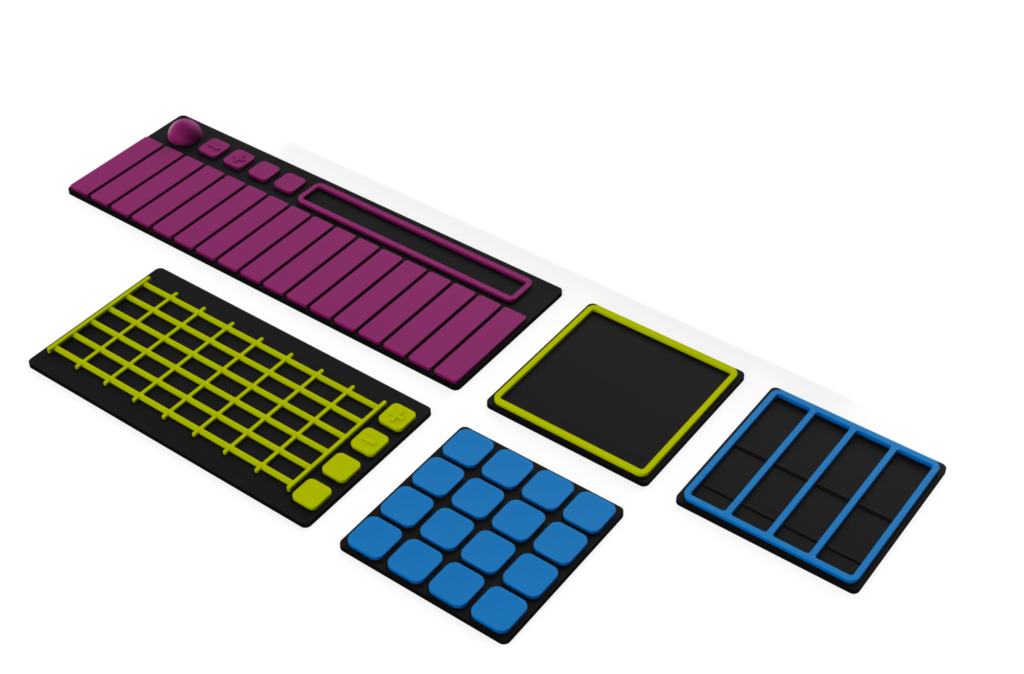
I had thought that swapping pads might be a bit of a pain. But when you consider that with the average small pad/keyboard controller you’re always reaching for controls, or repositioning the unit (or your body) for optimal use, swapping pads is actually less work and hassle. Indeed, once you have the Joué Pro perfectly positioned, it stays put–not a minor consideration.
One thing I would like to see is an integrated kickstand. I found the controller much easier to play when tilted towards me like a computer keyboard.
Along with finding that swapping pads was actually more convenient, having 48 drum pads (three Pro Matrix modules) laid out horizontally in three 4×4, color-coded grids made creating drum parts far easier for me. Kicks, snares, and toms | Hi-hats and other cymbals | auxiliary and special percussion, if you must know.
I don’t finger drum as such, generally laying down drum tracks piecemeal starting with the kick and snare pattern. The 3×16 arrangement on the Joué Pro made it much easier to remember where everything was than on a standard keyboard or 8×8 grid. Additionally, not having to swap out scenes as I must with my 4×4 Korg padKontrol kept my creative flow going. The Joué Pro works better for me creating drum/percussion tracks than anything else I’ve ever tried.
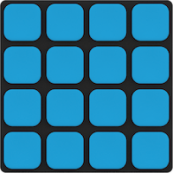
I’m constantly hearing from non-musicians who like to noodle around in DAWs, that they want a way to restrict note entry to what’s pertinent to the key they’re in. The Scaler pad (purple, shown in the second image up…) may be set to any scale and root note, which makes the Joué Pro the perfect controller for such users.
Love it
I love the Joué Pro as a drum controller, and find it fantastic for noodling melodies and chords. The expressive/MPE capabilities are fun, and great for soundscape design and FX. I haven’t done much of those, but I’ll be doing more now.
I’ll of course keep my Yamaha MX 88 for normal performance and real two-handed playing and composition, but the Joué Pro and a stack of pads will sit in front of me at my workstation for everything else.